Step by step for the iPhone or Android Mindbody app
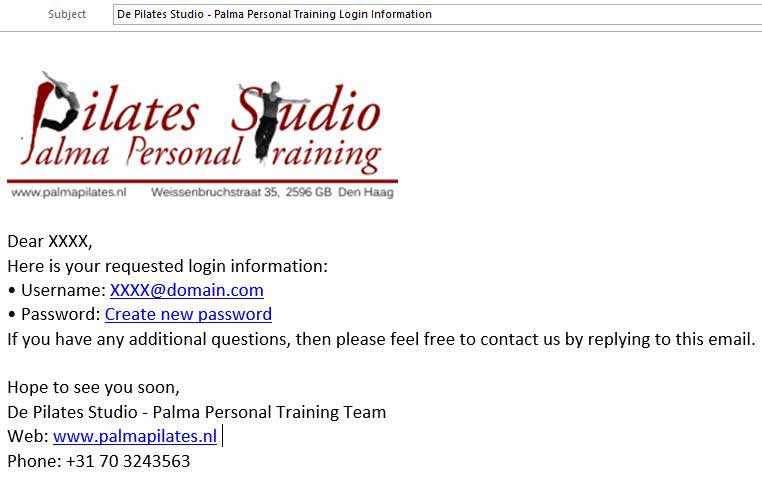
Create an account
First create an account on The Pilates Studio - Palma Personal Training website by pressing the "Login" button and select “forget password”. Use the same email address, first- and last name that you have provided to the Pilates Studio and press on the “send reset link” button. You will receive an email from the Pilates Studio with your username and a link to create a new password.
Create a new password
Pressing on the "Create New password", will direct you to the Mindbodyonline website where you can create your new password. After creating a new password, it will direct you to your profile on the mindbodyonline website. You will see the same information that you find on our website if you press the "profile" button.
To use the Mindbody app for IOS or Android download the app via the following links:
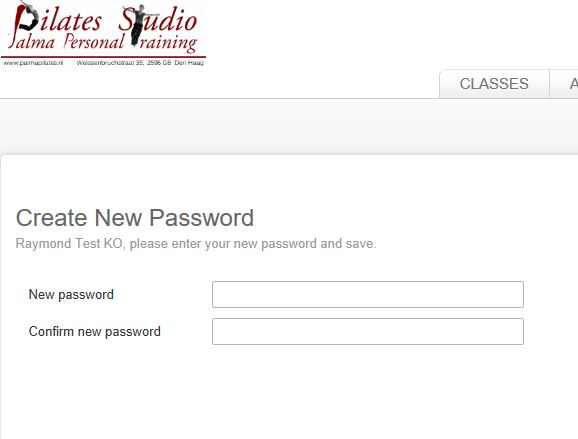
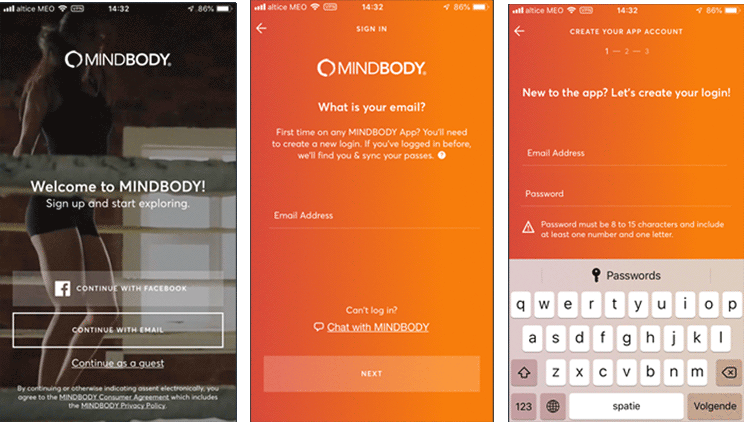
Log into Minbody app
After downloading, log into your Mindbody app. You need to create an account and password** for the app itself.
** Please note, that this account and password is separate from the account you created for the Palma Pilates Studio on Mindbody. You can use the same email and password, but if you change the password on one of the systems, it will not change automatically on the other system.
Verify your email address
It will ask for your first/last name & country information and it will also request you to verify your email address.
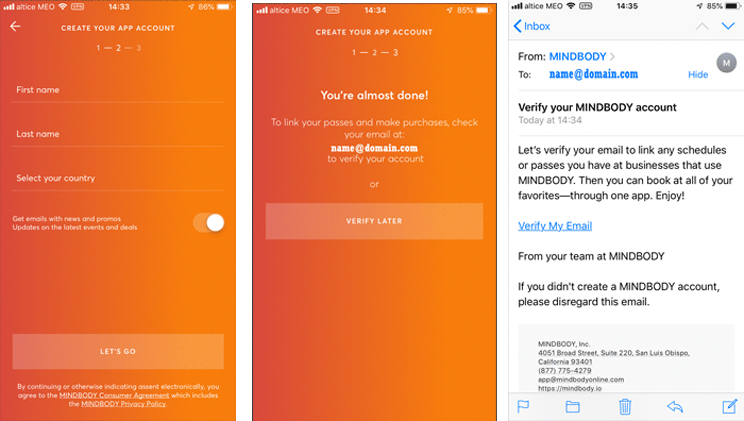
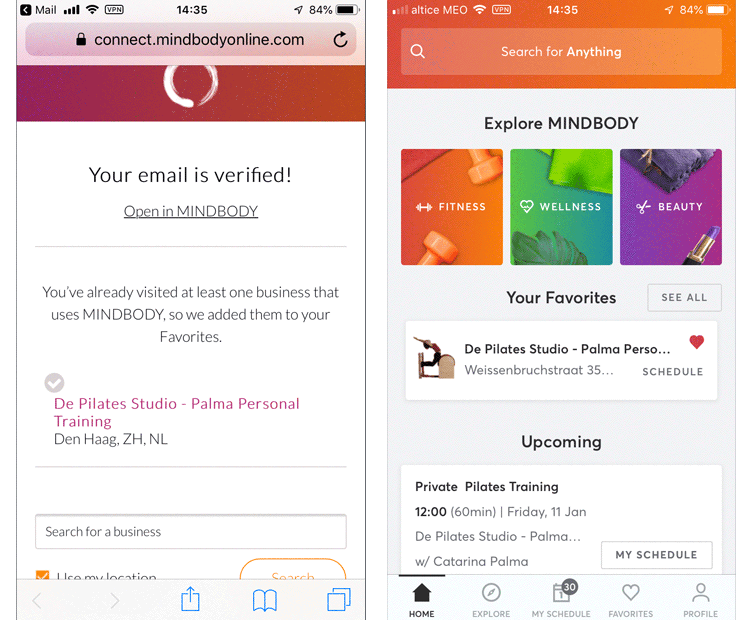
Connect to "De Pilates Studio - Palma Personal Training"
You are almost there !
You now need to connect the Mindbody app to the business "the Pilates Studio - Palma Personal Training". Login with the email address and password that you created on our website. Now you can start using your Mindbody app.
Good luck and see you soon at the Pilates Studio !
 Fitness, Salon & Spa
Fitness, Salon & Spa  Fitness, Wellness, Salon and Spa:
Fitness, Wellness, Salon and Spa: